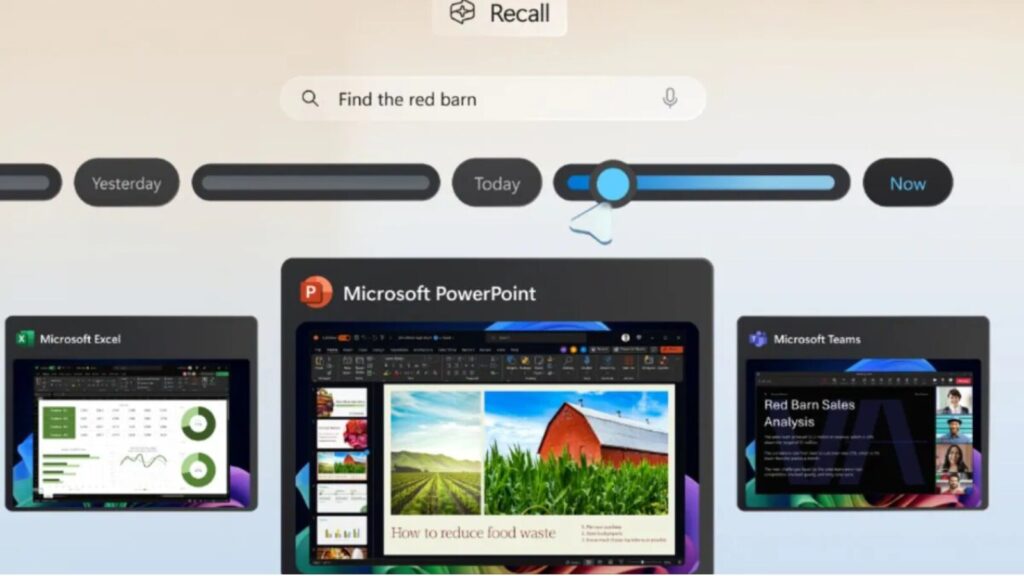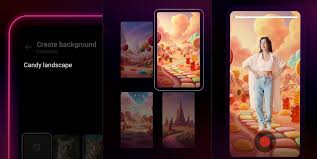If you’re a Windows Insider in the Dev channel, you can now try out Microsoft’s controversial Recall feature. As the name suggests, this AI-powered feature helps remind you what you were doing on your PC at any given moment by taking screenshots every few seconds.
Windows Recall is now available for testing
Windows Recall was first announced in May, with plans to launch alongside Copilot+ PCs in June. However, after there was some serious controversy over the security and privacy implications of a feature that takes snapshots of your screen every few seconds, Microsoft pulled back its release.
Now, after making some changes to mitigate those concerns, Microsoft is releasing Recall for public testing. It’s initially only available to Windows Insiders in the Dev channel, and only to those with Snapdragon-powered Copilot+ PCs. Support for Intel- and AMD-powered PCs is set for later.
This new version of Windows Recall does the same basic thing as the original version. This means it takes a snapshot of everything on your PC screen every few seconds, allowing you to retrace your steps via AI-powered search or a scrollable timeline.
However, Microsoft has made changes to address security and privacy concerns expressed by many.
For starters, Recall is now completely optional, so you have to opt in and enable it. You can also see which screenshots are saved, and delete those you don’t feel comfortable with. You can also exclude specific websites and apps from being captured, and when Recall detects that it has captured sensitive information like credit card details or passwords, it should not save the screenshot.
In the Windows Insider blog post announcing this preview version, Microsoft also states that “we do not send your snapshots from your PC to Microsoft or third parties, and do not use them for training purposes”. Which is good.
A second feature called Click to Do comes bundled with Recall in this build. Click to Do can recognize text and images in saved screenshots, and you can do something by clicking on them (like copying text or saving an image), hence its name.
I still don’t trust this feature at all
I’m glad that Microsoft has addressed many of the privacy and security concerns people raised when Recall was first announced. And, at least on paper, it looks like a much more approachable feature in its new form.
I have to say, though, that I still wouldn’t want to run Recall on my PC. Sure, it might have its uses, but taking screenshots of everything on your PC every few seconds would horrify me from a purely privacy violation perspective.